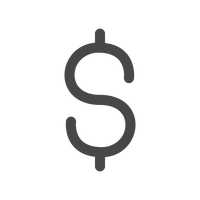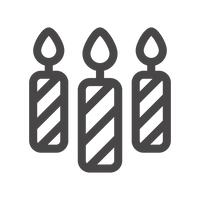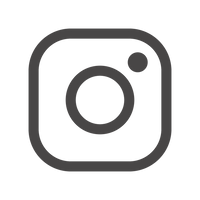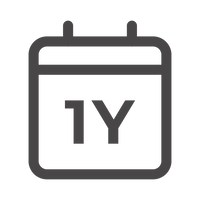Join our rewards program to earn points every time you shop. Redeem your points for products and exclusive rewards.
How it Works
1
Sign Up
Create an account and earn 25 points instantly.
2
Earn Points
Earn points when you shop & via special actions.
3
Redeem Points
Redeem points for products & exclusive rewards.
HOW TO REDEEM POINTS
Log in to your account here to see how many points you have.
You can redeem your points for products or for items from our Rewards Bazaar below.
FAQs
1 point is earned for every $1 CAD spent, and 1 point equals $0.10 CAD.
Yes, points will expire after 1 year. You will receive an email notifying you before they expire.
To view your points, click the Rewards icon in the bottom right corner, sign in and click the Rewards icon again.
If you already have an account with us, that’s great; you’re a rewards member! Sign in to your account to view your points.
Email us at hello@lohnofficial.com, and we’ll combine your points into one account.
Click the Rewards icon in the bottom right corner, sign in, click the Rewards icon again, and select Earn. You will earn 1 point for every $1 CAD spent and for completing more ways to earn. Each way has different instructions for earning points. Click the way to learn what to do to earn points.
Click the Rewards icon in the bottom right corner, sign in, click the Rewards icon again, and select Redeem. You can redeem points for cash by creating a discount coupon or for products from our rewards bazaar by selecting them and adding them to your cart.
Click the Rewards icon in the bottom right corner, sign in, click the Rewards icon again, and select Redeem. Under Redeem, you’ll see Redeem and Coupons. Select Coupons to find the coupons you created. Select the coupon you’d like to apply to your cart and select Apply Coupon.
You cannot add multiple discount coupons to your cart or cancel discount coupons already created to earn back the points used to create them.
Click the Rewards icon in the bottom right corner, sign in, click the Rewards icon again, and select Redeem. Under Redeem you’ll see Redeem and Coupons. Select Coupons to find the coupons you created.
LOHN reserves the right to vary any or all of the terms of LOHN Rewards, to amend the terms and conditions, or to terminate the program, at any time without notice and without further obligations to users, including, but not limited to, modifications which: govern LOHN Rewards points earned on and after the date of the change; or change the value of already accumulated LOHN Rewards points. Notice of any such changes, amendments or termination will be provided to users via message or email, or by being posted on shoplohn.com and will be effective immediately, unless otherwise stated in the notification.